Five Best Online Calendar services Review (FREE)
In this year of 2022, more and more jobs require people to work from home due to COVID-19 pandamic. Syncing calendar, contact and task remotely from home in order to cope with colleagues has become an issue for those who have not done this before. If you have not tried it before, it is time to take a look now since we do not know how much longer this pandamic will last in near future.
After 8/1/2014, some of you may be disappointed by the termination of Google Calendar Sync services for Outlook. However, it is not the end of the world. There are still Gmail alternatives to choose from, and these online calendaring services are mostly free. If you want to share you appointments or events with someone else, you may try any of the following.
-
Yahoo! -
This United states based calendar sharing service is always there on its web based interface, OS X, iOS APP, and Android. To use it under Windows Outlook environment, you need an add-in such as EVO Collaborator for Outlook which links your online calendar to Outlook.
-
iCloud -
This service is a good one under Apple machines and devices. Though it has an iCloud Control Panel but it has a few problems like you can only sync with one iCloud account and it is impossible to use Outlook default calendar to sync with iCloud. If you use iPhone then this online calendar reminder service will work very well. It also provides holidays events for your convenience.
- fruux (Germany) - This scheduling service has a good web base GUI and tutorials on how clients configure calendar/contact applications in different platforms are well written. However, it does not have its own Outlook add-in. Perhaps you can use ECO add-in to access calendar/contact in Outlook. It is free to sign up for users world-wide although it is a German based service provider.
- QQ and 163 (China) - If you are somewhere in China, these two agenda cloud service providers are the ones you can count on and the speed are fast.
-
Google -
Why Google is still on the list? The reason being is that Apple and Android are still good on it for mobility and collaboration. If you happen to be the victims using Outlook, then you can still survive by syncing some kind of add-in by thirld party software vendor such as EVO Collaborator for Outlook.
REFERENCE: Synchronizace Google kalendáře s Outlookem - postřehy ze světa počítačů a internetu

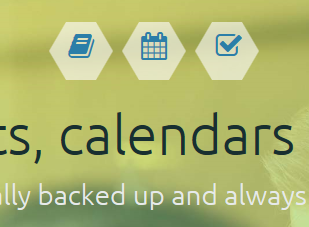
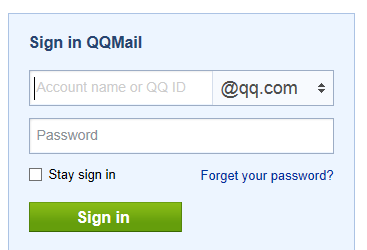
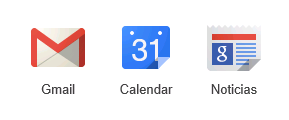
Hellio It is a great job, I love your posts and wish you all the very best. And I hope you continue doing this job well.
ReplyDeleteMicrosoft Windows Azure Training | Online Course | Certification in chennai | Microsoft Windows Azure Training | Online Course | Certification in bangalore | Microsoft Windows Azure Training | Online Course | Certification in hyderabad | Microsoft Windows Azure Training | Online Course | Certification in pune
Learn about plastic boxes and their uses and how to customize your stunning plastic candy boxes. You can also find features to incorporate for custom watch boxes. If you’re wondering what are benefits of custom packaging boxes and want to enjoy merits of custom clear display boxes, learn about these custom-made plastic boxes. For more infor about custom watch and candy packaging boxes, click to view the candy and watch boxes catalogue.
ReplyDelete1. Why custom candy packaging matters for business purpose? Try these custom watch boxes and let the fact speak! So you need custom plastic gift boxes packaging and/or novel candy boxes and other custom plastic gift boxes to meet your specific needs…
ReplyDeleteFYI: プレミアムボックス offers kraft gift boxes and retail packaging boxes, custom plastic packaging boxes design site
very pleasant say. I just found your weblog and needed to pitch that i've beyond question appreciated perusing your weblog posts. After each wiped out buy in on your feed and that I dream you compose inside a similar way as again rapidly! Wifi Hacking Online
ReplyDeleteIam very pleased to read your article
ReplyDeletepython training in hyderabad
Nice blog and Good information about Outlook, it is more useful. Keep posting more
ReplyDeletetesting tools training institute in KPHB